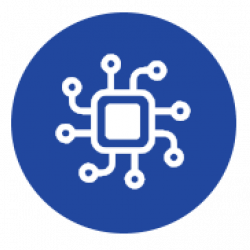Latest versions
| Device | FW Version | Release Date | Changes |
|---|---|---|---|
| BRDSC01 (all versions) | v2.0.0 | June 04 2025 | This version introduces major improvements, feature expansions, and internal refactoring to enhance flexibility, performance, and OTA capabilities. – Device Registration Removed – Auto-generated Device ID and default MQTT configuration values. – Blank Default AP Password – No Preconfigured MQTT Broker – Refactored Home Assistant MQTT Discovery: – Improved SSL Buffer Management – Enhanced Partition Messaging. – PGM Implementation. – In addition to arming/disarming, single key presses and full Remote Management (RM) command support are now implemented. – OTA Firmware Updates from the config page and via MQTT command. – Remote Management This firmware is compatible with DSC PowerSeries alarm panels only. Classic series panels are not supported in this version. Please, refer to Updating the Firmware of your BRDSC01 document before proceeding. |
| Smart Beep | Tasmota custom build v14.3.0.0 | December 5 2024 | |
| Smart Temp Tracker | Tasmota custom build v14.6.0.0 | May 4 2025 | |
| Smart Temp Tracker Black | Tasmota custom build v14.2.0.0 | January 1 2025 | |
| ABCt v2.2 | ABCt Tasmota v14.2.0 | November 6 2024 | |
| AWR01THERMt | AWR01THERMt Tasmota v14.2.0 | October 10 2024 | |
| AWR01BUZZt | AWR01BUZZt Tasmota v14.2.0 | October 10 2024 |
Previous versions
| Device | FW Version | Release Date | Changes |
|---|---|---|---|
| ABCt v2.2 | ABC Tasmota v13.3.0 | January 2 2024 | |
| AWR01THERMt | AWR01THERMt Tasmota v13.3.0 | January 4 2024 | |
| AWR01BUZZt | AWR01BUZZt Tasmota v13.3.0 | January 8 2024 | |
| BRDSC01 v2.1 and v4 | v1.3.3 | July 15 2024 | – Memory usage optimization. – MQTT topics usage improvements when using Coiaca’s MQTT broker Please, refer to Updating the Firmware of your BRDSC01 document before proceeding. Default AP password: 6sZVF1DijsyY |
| BRDSC01 v2.1 and v4 | v1.3.2 | May 16 2024 | – Memory usage optimization. – Status message is now sent every time MQTT connection is stablished. – Partition details are now published on [PartitionTopic]X/DetailsX topic. – Local IP address has been included on keepAlive message. – Nonsense MQTT connection status indicator has been removed from keepAlive message. – Home Assistant Discovery configuration messages have been updated accordingly. Please, refer to Updating the Firmware of your BRDSC01 document before proceeding. Default AP password: 6sZVF1DijsyY |
| BRDSC01 v2.1 and v4 | v1.3.1 | February 21 2024 | – JSON format bug fix in Keep Alive MQTT message. – Firmware version added in Keep Alive MQTT message (FwV). – Firmware version sensor added to Home Assistant MQTT Discovery configuration message (BRDSC01 FW Version). – WiFi signal strength sensor renamed from “Wifi Alarm” to “BRDSC01 WiFi signal strength” in Home Assistant MQTT Discovery configuration. – Some visual improvements on GUI. Please, refer to Updating the Firmware of your BRDSC01 document before proceeding. Default AP password: c1W2FTfA9BQ5 |
| BRDSC01 v2.1 and v4 | v1.3.0 | January 13 2023 | – Improvements on TLS implementation. – MQTT debug feature has been deprecated. – Some visual improvements. Please, refer to Updating the Firmware of your BRDSC01 document before proceeding. Default AP Password: r5B9F4FT2WQ1 |
| BRDSC01 v2.1 and v4 | v1.2.0 | July 15 2022 | – Improvements on registration mechanism. – Prevents firmware updates failures on unregistered devices. – Some visual improvements. Please, refer to Updating the Firmware of your BRDSC01 document before proceeding. Default AP Password: k4v7D43sB3RA5 |
| BRDSC01 v2.1 and v4 | v1.1.0 | June 27 2022 | – Some improvements on the configuration screen. Please, refer to Updating the Firmware of your BRDSC01 document before proceeding. Default AP Password: dFHCl30mRj4JT |
| BRDSC01 v2.1 and v4 | v1.0.0 | May 5 2022 | – Added Home Assistant MQTT Discovery Service support. Please, refer to Updating the Firmware of your BRDSC01 document before proceeding. Default AP Password: wDJGtmE6Rj4Ft |