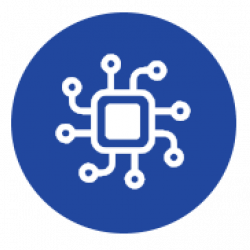Latest versions
| Device | Version | Release Date | Changes |
|---|---|---|---|
| BRDSC01 v2.1 and v4 | v1.3.3 | July 15 2024 | – Memory usage optimization. – MQTT topics usage improvements when using Coiaca’s MQTT broker. Please, refer to Updating the Firmware of your BRDSC01 document before proceeding. Default AP password: 6sZVF1DijsyY |
| ABC v2.2 | ABC Tasmota v13.3.0 | January 2 2024 | |
| AWR01THERMt | AWR01THERMt Tasmota v13.3.0 | January 4 2024 | |
| AWR01BUZZt | AWR01BUZZt Tasmota v13.3.0 | January 8 2024 |
Previous versions
| Device | Version | Release Date | Changes |
|---|---|---|---|
| BRDSC01 v2.1 and v4 | v1.3.2 | May 16 2024 | – Memory usage optimization. – Status message is now sent every time MQTT connection is stablished. – Partition details are now published on [PartitionTopic]X/DetailsX topic. – Local IP address has been included on keepAlive message. – Nonsense MQTT connection status indicator has been removed from keepAlive message. – Home Assistant Discovery configuration messages have been updated accordingly. Please, refer to Updating the Firmware of your BRDSC01 document before proceeding. Default AP password: 6sZVF1DijsyY |
| BRDSC01 v2.1 and v4 | v1.3.1 | February 21 2024 | – JSON format bug fix in Keep Alive MQTT message. – Firmware version added in Keep Alive MQTT message (FwV). – Firmware version sensor added to Home Assistant MQTT Discovery configuration message (BRDSC01 FW Version). – WiFi signal strength sensor renamed from “Wifi Alarm” to “BRDSC01 WiFi signal strength” in Home Assistant MQTT Discovery configuration. – Some visual improvements on GUI. Please, refer to Updating the Firmware of your BRDSC01 document before proceeding. Default AP password: c1W2FTfA9BQ5 |
| BRDSC01 v2.1 and v4 | v1.3.0 | January 13 2023 | – Improvements on TLS implementation. – MQTT debug feature has been deprecated. – Some visual improvements. Please, refer to Updating the Firmware of your BRDSC01 document before proceeding. Default AP Password: r5B9F4FT2WQ1 |
| BRDSC01 v2.1 and v4 | v1.2.0 | July 15 2022 | – Improvements on registration mechanism. – Prevents firmware updates failures on unregistered devices. – Some visual improvements. Please, refer to Updating the Firmware of your BRDSC01 document before proceeding. Default AP Password: k4v7D43sB3RA5 |
| BRDSC01 v2.1 and v4 | v1.1.0 | June 27 2022 | – Some improvements on the configuration screen. Please, refer to Updating the Firmware of your BRDSC01 document before proceeding. Default AP Password: dFHCl30mRj4JT |
| BRDSC01 v2.1 and v4 | v1.0.0 | May 5 2022 | – Added Home Assistant MQTT Discovery Service support. Please, refer to Updating the Firmware of your BRDSC01 document before proceeding. Default AP Password: wDJGtmE6Rj4Ft |