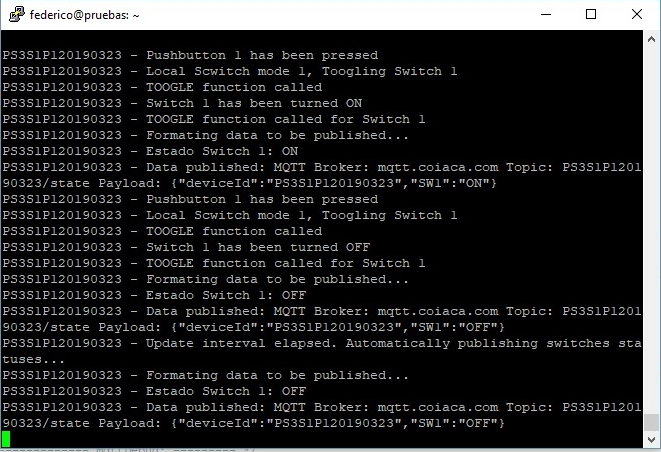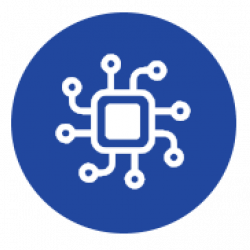MQTT Remote Debug feature is the remotely way to know what happends on the device.
When this feature is enabled, the device will publish on the specified topic, everything that happends on the device in a readeable format including deviceID. For instance, on an Awarer WTUSB temperature and humidity sensor the MQTT Debug output is as follows:
ASVHTRD2019012 - Reading sensor…
ASVHTRD2019012 - Humidity: 73.20, Temp: 25.80C, Temp: 78.44F
ASVHTRD2019012 - Calculating data…
ASVHTRD2019012 - Data to send: Humidity: 73.20, Temp: 25.80C/78.44F, Heat Index: 27.10C/80.78F
ASVHTRD2019012 - Formating data to be published…
ASVHTRD2019012 - Building JSON payload…
ASVHTRD2019012 - Data published: MQTT Broker: gw001.iotek.space Topic: ASVHTRD2019012/state Payload:{"deviceId":"ASVHTRD2019012","hum":73.2,"tempC":25.8,"hiC":27.10093,"tempF":78.44,"hiF":80.78216}
ASVHTRD2019012 - Reading sensor…
ASVHTRD2019012 - Humidity: 73.10, Temp: 25.80C, Temp: 78.44F
The broker to be used will be the same as Remote Management and the following aditional parameters needs to be specified.
- Enable MQTT Debug: must be set to 1(true) to make the device publish the info on broker.
- MQTT Debug Topic: is the topic in wich the device will publish the info.