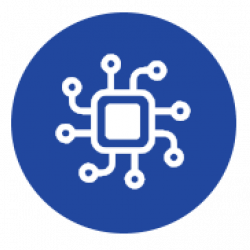General Product Information
Q: What types of products does Coiaca offer?
Coiaca specializes in IoT devices designed to integrate traditional systems into modern home automation setups. Our product range includes:
- WiFi Bridges for DSC alarm systems (BRDSC01 series) and Safewatch/Honeywell/Ademco Vista alarm systems (HAB series)
- Temperature and Humidity Sensors (e.g., Smart Temp Tracker)
- WiFi Development Boards compatible with Tasmota firmware (AWR01, AWR12)
- WiFi Bridges for boilers (ABCt)
Q: Are Coiaca products compatible with home automation platforms?
Yes, our devices are designed to integrate seamlessly with platforms like Home Assistant, OpenHAB, Node-RED, and others via MQTT protocol.
Q: Why does my Coiaca product’s enclosure have minor imperfections?
At Coiaca, we prioritize functionality and reliability in our products. To facilitate rapid prototyping and maintain flexibility in design, we utilize 3D printing for some of our enclosures. This manufacturing process may result in minor cosmetic imperfections, such as surface irregularities or visible layer lines. These aesthetic variations do not affect the product’s performance or durability.
Product-Specific Questions
BRDSC01 WiFi Bridge for DSC Alarm Systems
Q: Which DSC alarm panels are compatible with BRDSC01 v4?
BRDSC01 v4 supports DSC PowerSeries panels, including models like PC585, PC1555MX, PC1565, PC5005, PC5010, PC5015, PC5020, PC1616, PC1808, PC1832, and PC1864. Note that DSC Classic series PC1500/1550 are not supported on v4.
Q: Which DSC alarm panels are compatible with BRDSC01 v5?
BRDSC01 v5 supports DSC PowerSeries and Classic series panels, including models like PC585, PC1500, PC1550, PC1555MX, PC1565, PC5005, PC5010, PC5015, PC5020, PC1616, PC1808, PC1832, and PC1864.
The BRDSC01 v5 is available with different firmware options tailored for Power Series, Classic Series, or as a firmware-free version. Please ensure you select the variant that best suits your requirements.
Q: What are the key features of BRDSC01 v5?
- Super easy wiring
- Status tracking for partitions (1-8) and zones (1-64)
- Trouble status indicator
- MQTT protocol compatibility with TLS support
- WiFi 802.11 b/g/n connectivity
- Compact design with polarity protection and reset
- In circuit programming connector.
- Power Supply: DC12V from alarm system.
Q: How do I configure BRDSC01 devices?
Configuration involves connecting to the device’s Access Point, accessing the configuration interface, and setting parameters like WiFi credentials, MQTT settings, and alarm configurations. Detailed steps are available in our configuration guides on the Documentation section.
Smart Temp Trackers
Q: What are the differences between the Smart Temp Tracker and the Smart Temp Tracker Black?
You can find a comparision in this page: Smart Temp Tracker and Smart Temp Tracker Black comparision
Q: Can I calibrate the temperature readings?
Yes, calibration is possible using the TempOffset command in the Tasmota console. The offset can be set between -12.6 and 12.6. For more details, please refer to this page: Calibrating Temperature Sensors
AWR01 and AWR12 WiFi Development Boards
Q: What distinguishes AWR01 from AWR12?
- AWR01: is a versatile circuit board with ESP8266-01 socket, designed for simplicity. AWR01 simplifies the development process, empowering you to focus on unleashing your creativity. Power Supply DC12/5V with a micro USB connector or PINs, 1 build in led (GPIO0) with a PIN for connecting external led, 1 push button (GPIO3) with PIN for connecting external push button and 2 digital PINS (GPIO1 and GPIO2). Can be used with I2C protocol.
- AWR12: has an embedded ESP8266-12f and offers more GPIOs for complex projects. Power Supply DC12/5V with USB type C connector or PINs, 1 built in led with PIN for connecting external one, 1 push button with PIN for connecting external one, reset button, program button for easy flashing, digital PINs that can be used with I2C protocol and analog input.
Q: Are these boards pre-flashed with Tasmota?
Yes, both AWR01 and AWR12 come with Tasmota firmware pre-installed, facilitating easy integration into home automation systems.
ABCt v2.2 WiFi Bridge for Boilers
Q: Which boiler thermostats are compatible with ABCt v2.2?
ABCt v2.2 is compatible with Bosch/Junkers thermostats such as TR-21, TR-220, TR-12, TR-200, TR-100, and similar models.
Q: What functionalities does ABCt v2.2 offer?
It generates a variable voltage based on the desired temperature, allowing integration of traditional boilers into modern home automation systems via WiFi and MQTT.
Integration and Compatibility
Q: How do I integrate Coiaca devices with Home Assistant?
Our devices support MQTT protocol, enabling seamless integration with Home Assistant.
Q: Do Coiaca devices support OTA firmware updates?
Yes, most Coiaca devices support Over-The-Air (OTA) firmware updates, allowing you to update firmware without physical access. Please check on the product page to see if the firmware of model you are about to buy can be updated Over-The Air.
Troubleshooting and Support
Q: Where can I find technical documentation and firmware downloads?
All technical documents, including schematics are available in our Documentation section.
Firmware files can be found on Firmware Download page.
Q: How do I contact Coiaca for support?
For support inquiries, please visit our Contact page and fill out the contact form. Our team will respond promptly.