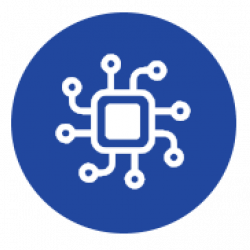Timer Strings contains 7 characters substrings including information about each action to be performed, the target switch, and the moment these actions will be triggered.
First characters of the substring represents the day of the week, or the day combination when the action will be triggered. Day combination character list is as follows:
- A: Monday
- B: Tuesday
- C: Wednesday
- D: Thursday
- E: Friday
- F: Saturday
- G: Sunday
- H: Mo, Tu, We, Th, Fr, Sa, Su
- I: Mo, Tu, We, Th, Fr
- J: Sa, Su
- K: Mo, Tu, We, Th, Fr, Sa
- L: Mo, We, Fr,
- M: Tu, Th, Sa
- N: Mo, Tu, We
- O: Th, Fr, Sa
- P: Mo, We, Fr, Su
Next four characters represents the time when action will be triggered, in 24hs format without separators. For instances 13:30hs is “1330” and 18:30hs is “1830”
Next character represents the action itself: 1 to turn on and 0 to turn off
The last character represents the target switch. Must be indicated with the switch numner or with an A for all switches.
Example String:
Ex. “H19001AH23590AG100011G134501”
In the given example, all switches will be turned on at 19hs (7pm) and will be turned off at 23:59hs (11:59pm) every day. Also, switch 1 will be turned on every Sunday at 10am and will be turned of at 1:45pm, same day.
Remote Management
For managing Timer feature remotelly the following commands could be issued (depending on device model):
- getTiMerStatus
- updateTiMerStatus
- getTiMerString
- updateTiMerString
- getPublishTimerString
- updatePublishTimerString
- saveConfig
- reset
The full Remote Management commands reference can be found here.