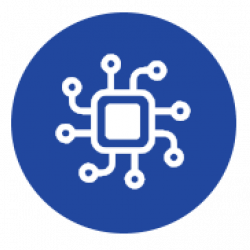Some Coiaca firmware releases feature Remote management. This feature allows to control devices remotely. Once enabled and configured on the device , you will be able to send commands and receive responses from the unit that lets you updtate configuration, perform operations and/or simulate user intervention.
All these remote management tasks can be performed without interfeer on the main functionality of the device. That is why Coiaca devices are perfect for service providers that needs to control devices installed in places where phisical access is difficult, restricted or sometimes unreachable.
If Remote Management feature is enabled, every time the device connects to the Remote Management MQTT broker will publish a HELLO message in the specified remote management result topic. The following is an example of the HELLO message:
{"deviceId":"ASVHTRD2019012", "fwVer":"PRD_TH_v1.2.3" ,"notice":"HELLO"}
How to enable Remote Management
Remote Managemet is enabled by default on every device that supports the feature, but since it can be disabled, you need to be sure that is enabled in order to work.
To enable the feature you will have to connect to de device access point using the precofigured credentials. (for new or uncofigured devices you can find the credentials on the label sticked on the device)
Once on the configuration portal, that will appear automatically after connecting, you will find the option Enable Remote Management. Set it to 1 (true) and then click on the Apply button on the bottom to save changes. Device will automatically restart with Remote Management feature enabled.
Disabling the feature can be done by seting the same parameter to 0 (false) by the same method. Some devices allows to disable the feature remotely by issuing the disableRConfig command.
Enabling Remote Management feature remotely when it is disabled is not possible for obvious reasons, so be carefully when disabling this feature remotely because the device will become unreachable.
How Remote Management works and what needs to be configured?
Remote management feature works over MQTT protocol. Device will subscribe to specified topic and wait for commands and will publish results on the specified topic.
In order to work properly, the following parameters needs to be configured:
- Enable Remote Management (must be set to 1 (true) to enable the remote management feature)
- MQTT server (broker) URL: URL of the MQTT broker to be used for Remote Management. Can be different from the one used on main functionality.
- MQTT server port: Port of the MQTT broker to connect to.
- MQTT username: Username for connecting to MQTT broker.
- MQTT password: Password for connecting to MQTT broker.
- MQTT Remote Management topic: Topic device will subscribe to receive commands.
- MQTT Remote Management result topic: Topic the device will publish responses to.
- Remote Management Password: Password device will validate before processing a received command.
- Remote config MQTT Retain: Retain parameter for MQTT messages (default 0).
- Remote config MQTT QoS: QoS parameter for MQTT messages (default 0).
All this paremeters, with the exeption of Enable Remote Management, that can only be disabled remotely (but not enabled) can be updated via Remote Management while device is connected.
More information
The full Remote Management commands reference can be found here.